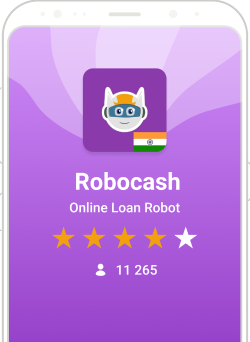Click on "Login" in the upper right corner of the page. In the "Login" field enter the phone number, in the "password" field enter the unique combination that you created.
Choose a loan that you want to return or extend by clicking on the appropriate buttons.
If you decide to repay the loan, choose the "bank account" option.
You will see the data to make the transfer. Print the payment order and go with it to the bank's
office to make the payment and pay the amount.
You have repaid the loan!
We will receive the payment within five days, and you will be able to obtain a new loan with a higher limit!
When entering the data, make sure that all the data is correct in order to prevent the transfer to a wrong account. Also, before transferring the desired amount through online banking, make sure you have the money in your account.
Contact Information

Loan provided by Inditrade Fincorp Limited (Formerly JRG Fincorp Limited)
CIN: U65923KL2007PLC021180
Registered Office: Second Floor, M E S Building, Kaloor, Kochi Ernakulam KL 682017, INDIA
Product Code: Digital Loan – 1/1
Customer grievance Policy
Contact us
© 2021, ROBOCASH